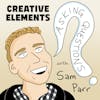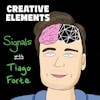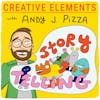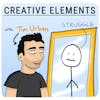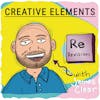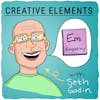#137: How I’ve doubled my following on LinkedIn in the last few months
Play EpisodeSharing my full strategy for how I'm growing on LinkedIn
This week I have a really actionable, audio-only episode of the podcast for you. For the past several months I've been experimenting with my own growth strategy on LinkedIn and have been paying attention to the current research. As a result, I've doubled my following over the last several months! In this episode, I share how I'm incorporating that research (combined with my own observations) into my current LinkedIn approach.
So, in this episode you'll learn:
• Current LinkedIn algorithm research
• Best time of the day to publish
• Current LinkedIn best practices
• What to AVOID doing (that decreases engagement)
• How I turn tweets or threads into content on LinkedIn
Links mentioned:
• Full Algorithm Research Study by Richard van der Blom
• Follow Richard van der Blom on LinkedIn
• Building LinkedIn newsletter by Tomer Cohen
• Follow Cayman Rojas on LinkedIn
Tools mentioned:
• Tweetpik
Full transcript and show notes
***
CONNECT
🙏 Make a guest or mailbag request
📝 Check out our curated Playlists
***
SPONSORS
💼 View all sponsors and offers
***
SAY THANKS
💜 Leave a review on Apple Podcasts
Learn more about your ad choices. Visit megaphone.fm/adchoices
Jay Clouse 00:14
Hello, my friend, it's good to be with you here today, I hope you're February is off to a fantastic start. It's been a very, very busy month. For me already in February, we've had, I think more than 20 members join the lab this month, which is our biggest month ever. And we're not even halfway through. So it's been crazy, a lot of incredible creators joining the lab sharing the good word, huge month of growth, and with a cap on total memberships in that community at 200. We are right now in the 190s of total members. So we're getting close to capacity. If you've been thinking about joining the lab and you haven't yet, visit join dot creator science.com The link is in the show notes to join the lab, we're getting very close to full capacity. So if you're on the fence, this be a very good time to join. It'll be fun at the end of February, to listen to that month's retro where I share everything from behind the scenes on my business and what's going on things I've learned things have gone well things that are not going well. It'll be kind of a crazy income report just given how big this month has been. But that is not what I'm here to talk to you about today. Today, I want to do a quick audio only episode, we don't have a video on the channel this week. I'm heading to Alabama with my dad on a fishing trip here in a week or so. And so I'm recording an audio only episode this week to share with you how I'm thinking about LinkedIn, how I'm operating there, how I'm growing there, how I got to those decisions. I have learned a lot about LinkedIn. I started measuring my LinkedIn following in May of last year 2022. And I started sharing that in my retros. Again in the lab. At that time, I had about 11,000 followers. And today as of this recording, I have just about 23,000 followers on LinkedIn, we've doubled that. And 40,000 newsletter subscribers on LinkedIn. This is one of my biggest priorities on social media this year is actually growing my LinkedIn following. So I want to share my approach what's working for me what I think will work for you. I share a lot of this in the lab in the membership community. And a lot of folks there are seeing some major results too. But again, we're almost at capacity. So I don't want to limit my ability to help people to just that group of people I want to share with you what we're doing that is working. Now to preface this, I have learned a lot from a full length study. It's the fourth annual algorithm research. It's a 57 page document that I saw in November from Richard Vander Blum. And I'll have a link to Richard's profile on LinkedIn as well in the show notes, because you'll want to give him a follow up, he kind of updates what he's seeing in terms of what's working on LinkedIn. And that's where I learned a lot of this. So shout out to Richard, you probably don't listen to the show. But if you do, great, great, great algorithm research study from November. And also I want to shout out Carol, Carol Lynn, she is asked Carol Lynn on Twitter, she shared this in the lab. And that's where I picked up on it and really started to dive in. So to start, I want to talk about why do I even care? Why am I putting time into LinkedIn? Why do I think is something that you should consider putting time into first and foremost for me, my effort on LinkedIn is all about email subscriber growth, something I realized last year that I really wish to learn sooner. Email is a huge core part of my business. And I thought that writing great emails was the best way to grow your email list. And that is just not true at all. I've seen a lot of creators build massive email lists over the last year and a half. And it's because they did a lot of work to grow big on social and funneled that social attention into email. Well, LinkedIn is doing that well for me right now. And that is why I've prioritized it as a place to spend time. Basically, if I do well on LinkedIn, I get email subscribers, and that fuels my entire business. It also diversifies me away from Twitter, Twitter as much the same strategy more followers on Twitter equals more email subscribers equals the whole business grows. Now one thing that I didn't know for sure, when I started this was how do people go from attention on LinkedIn to subscribers in email, and so I actually started getting a lot more rigorous in how I track subscriber attribution throughout my business. You may have heard me talk about Spark loop before spark loop is an independent software that originally was referral software. The idea was that you could use Spark loop to integrate with your email service provider in my case ConvertKit and incentivize your readers to refer other readers to your newsletter, and basically reward them for those referrals. Spark loop has grown a lot. I don't know if this is still true, but when I signed up for ConvertKit on their highest Creator Pro Plan, a sparkling account was a part of having that plan. So I have spark loop as part of that. If you don't have ConvertKit, or their creative Pro Plan, you can still get spark loop independently. Anyway, they've added a lot of new features lately that are really, really powerful. One of them being op scribe, which is like this cross promotional tool that I'm using a lot, I'll talk about that in a future episode, how much I'm driving email subscribers using a subscribe, I'm talking about a lot in my newsletter right now. So if you don't subscribe to creator science, my newsletter I recommend you do so just go to creator science.com link is also in the show notes. But they've also added a an ability to create links that you share with partners so that you can track the efficacy of paid or free campaigns, I can basically create a one off link kind of like Bitly send that to a partner. And it measures how many people click that link, and then how many people subscribed because of that link. So one day, I took a lot of time, and I basically made a bunch of custom links for all the different places on my social profiles that people can subscribe from an example would be like the link in my Twitter bio, you'll see there'll be creator science.com/twitter. That is a specific link that I only use in my Twitter bio. And I did that in three different areas of my LinkedIn profile as well. If you haven't seen LinkedIn now allows a link in the top of your profile below your headline. So I put a custom link there, I put a custom link in my featured section, I put a custom link in the experience section. I just wanted to see when people subscribe to my newsletter from LinkedIn, which link are they using? Because I wasn't sure are they? Are they doing the link right up top? That's a new thing that people may not even see, are they going to the featured section are they going to my my my bio, my experience I didn't know. So I wanted to measure it link by link. And after about a month of doing that, it is completely clear to me that everybody who subscribes from LinkedIn are coming from that link at the top of my profile below the headline, I've had a hundreds of subscribers through there. And once I started tracking this, it's been converting at a 20% clip mean that 20% of the people who click that link and go to my profile, end up subscribing. It's so empowering to have this look at all the links that I have that go to my newsletter to see where are people coming from. It's it's been really, really awesome. So that not only tells me people are coming from the top of my profile, but it tells me how well my landing page is converting because I could actually just make change to the landing page and see does that increase or decrease the conversion rate over time. So super, super powerful, highly recommend tracking the links themselves in your different social profiles. Alright, so let's dive into this algorithm research study from Richard Vander Blum. And what I learned from that I'll start with here are the major takeaways that I had from the study. And then I will get into my specific approach to things that I am doing based on those takeaways that I recommend to you. But in any case, again, the entire study is linked in the show notes. So you can read it, go through it yourself, draw your own conclusions, and build your own plan based off of it, I won't pretend to say that I'm the first and foremost LinkedIn expert, but I have seen a lot of growth. And I know that you can learn from this. First and foremost, something you may not know is that LinkedIn has something called Creator mode, you want to enable creator mode, if you're trying to use LinkedIn as a creator, if you're trying to use it, to get followers as opposed to connection requests. One of the most obvious clear differences that it makes is once you turn on creator mode, the default button on your profile goes from connect to follow. It's more about getting a following rather than connecting with people that you know, professionally. And I highly, highly recommend this, I get a ton of connection requests. And like literally none of them have any message in the body of the request, which is bonkers to me. If you put a message in the body of the thing, I'm almost certainly going to accept it if you don't, I'm probably not going to. But anyway, I would rather people follow me anyway, because I would prefer to have my connections be more related to people that I actually connected to. It's kind of too late for that I kind of screwed it up already. But it might not be too late for you. So turn on creator mode, make it so that you're gathering a following as opposed to connections. Once you have that on. This study says that creator mode will enable 15 to 35% Higher reach meaning that LinkedIn the algorithm the feed is 15 to 35% more likely to put your content into the feed of your connections and your followers than if you did not so much worthwhile much worthwhile. So I think it's a very worthwhile to make that change to creator mode. Another major takeaway is posting frequency. As you post more frequently to a certain degree, there is an increased amount of exposure that you're likely to You see, the study seems to suggest that you should post at least three times per week for the algorithm to look favorably upon your profile and share your work more often. I think that's actually pretty low, pretty easy to do. My takeaway was that I was going to post five times a week. But actually, in looking back at the study to make this episode, I realized that there's actually even higher rewards to be seen for posting more than five times per week. But I would say the limit is actually seven times per week, once per day, seems to be the sweet spot. And I'll talk about that here in a second. But post seven times per week, once per day, is optimal for getting the most respect from the algorithm and being the most likely to show up in people's feeds. Now, my recommendation is to post once per day, because there's also some research to show that it's optimal to only post once per 18 hour period. I know, it seems like a very specific kind of random time period. But that was the timeframe they found was that if you posted twice, within an 18 hour time period, there was a negative engagement result. And if you posted three times, it was even worse. So to me, I just take that to say, Okay, I'm going to post once a day, I'm going to post in the morning, I'll talk about that here in a second, too. I'm gonna post once per day, every day for seven days is the optimal. But if I can't get seven days, I will at least do Monday through Friday. Now, if you're a regular listener of the show, first of all, thank you. Second of all, you might remember episode number 127, with Daniel Murray, and he talked about his strategy using LinkedIn company pages with his page, the marketing millennials. Now a lot of people listen to that. And their takeaway was, I should start publishing on a LinkedIn company page as as opposed to my personal page. And what I think the real insight here is LinkedIn throttles engagement, or at least there's a, there's diminishing returns on engagement when you post more than once per day. But if you are getting a lot of success on LinkedIn, and posting once per day is easy for you. The hack is to have a company page because it basically has the same rules. So if you have a company page, you can effectively post twice per day without any of the penalty, and you'll get twice the benefit. So that's when you should think about using a company page, if you are already using your personal page well, or if for some reason you are uncomfortable using your personal page, the rules are basically the same. There's some research on that and in the study as well. But I personally am not going to use a company page until I feel like I am saturating my personal page, I don't think I am there yet. But if you are if you're posting once per day, and you want to post twice, but you don't want the penalty, that's when I would start using a company page. This study also ranks the different types of posts that you can make on LinkedIn by what is most effective to least effective. I'll leave the full list and like statistics to the report, you can go the the show notes and click on that and look at it. But some of the major takeaways you may have seen if you're active on LinkedIn, you may have seen that there are a lot of column carousels that are making the rounds and getting pretty popular. It's like this, the slideshow, essentially, of images, those perform better than anything else. But here's the thing, carousels there's actually a post type on LinkedIn called carousel. And that is to enable you to upload multiple images. And then it kind of transitions really smoothly on a timer. That is not actually the post type that does the past. When people say carousel on LinkedIn, they actually are talking about document uploads. It doesn't make any sense. I don't know why people don't use more precise language. But the most successful type of post to make on LinkedIn right now are these document uploads. And the thing about that is, these documents need to be a PDF, you cannot upload images, it needs to be a PDF. For whatever the reason people don't talk about that they don't they don't share that trade secret, but I'm sharing it with you. The most effective type of content to upload on LinkedIn are these document uploads of uploading a PDF. Now you might build something that is visually designed to be images, but then export it as a PDF to take advantage of this. But yes, it is, in fact the document uploads that does the best. We're gonna take a quick break for our sponsors. But when we come back, I'm going to finish sharing my takeaways from the study. And then I'm going to get really specific about my approach and what I am doing and the results that I'm seeing. So stick around, we'll be right back.
Jay Clouse 14:30
And we're back. Okay, let's finish the major takeaways that I had from the study. There's just a couple more they looked at when is the best time of the day to publish. And now the thing that I didn't quite see from this research is it didn't seem to factor in time zones. So I'm guessing the times they looked at are maybe on an assumption that the majority of your following is likely in the same timezone as you and so the times they recommend are in your local timezone. And from what I can see that timezone is basically between 8am and noon. So again 8am to noon local time is what they seem to recommend. That varies a little bit, you can look at the graph, it varies a little bit Monday and recommends later in the day. But what I've seen anecdotally is to post earlier in the morning, and I think that's probably because you know, people on LinkedIn still predominantly have a nine to five. So if you, you know, publish in the morning, you have most of the day for them to possibly see it in their feed, I do see that there are very diminishing returns to publish late in the afternoon, or especially in the evening. So that makes some intuitive sense. Anyway, there are also some warnings that the report had that I wanted to call out, because I see a lot of people make these mistakes. First and foremost, it says, Don't edit your posts within the first 10 minutes of publishing that has a pretty major negative effect on engagement. And I do see people, they'll post something, they'll realize they have a typo, they'll go right in, They'll edit it, I've been guilty of that in the past. But if you do that within the first 10 minutes, that's actually negative, I would probably just leave the typo there for a while. Don't go in and add it. You'll also hear people say that you shouldn't post External links in your posts. I have some opinions on that, that are mostly formed from my friend, Justin Welsh. He sees that yes, there is a noticeable decrease in engagement when you publish a post on LinkedIn that has a link in it. His workaround is to remove the image preview on that link. And he says that decreases his engagement about 30% Or is reach 30%. That's still significant. For most of us, most of us don't have hundreds of 1000s of followers on LinkedIn. So it's hard to power through that. Typically, I wouldn't add a link in your post. But here's the big but if you wait, what seems to be about an hour, you can add a link later wait until your post without a link is performing well go back about an hour later. Add the link again without a image preview to the bottom of the post and you'll start to see some people clicking on it. I want to jump in real quick and apologize if I sound a little breathless. By the way I had a big brunch this morning with my wife and some friends and I'm feeling full, I am unable to catch my breath. And I feel a little breathless. I'm sorry if it's been a poor listening experience so far. Okay, so another warning that they had, you don't want to be the first comment on your post. This used to be kind of best practice, the idea was like, Hey, you don't put a link in your post. But you can put a link as the first comment to your post. I see a lot of people still doing this. But you do not want to be the first comment on your post. You want to wait until other people are commenting. You probably want to wait an hour until you add a link in the comments that's anecdotal from other people who I know are taking LinkedIn Seriously, that's not in the report. But from what I hear you want to wait about an hour, and then you can add a link in a comment to your post. LinkedIn recently removed the pinned comment, which sucks because that was an awesome feature. But they got rid of that. So it's it's hard to even have a link in your comment section do much work. Instead, again, I would wait about an hour then add the link without a preview to the post itself. Okay, one last warning here. Because this surprised me. You know, I told you that in this report, they have all the different types of posts you can make on LinkedIn and how they compare to each other. One of the lowest ranked post types that you can make on LinkedIn is video. And it sounds crazy. But I've experimented this with the trailers for the YouTube channel, or with some vertical video, it feels like video should do well, because video is like the biggest priority for social platforms everywhere else. But video just doesn't do well on LinkedIn. And I don't know why. I do see one person succeed with video on LinkedIn, her name is Nora sheen. She does great. I don't know why. I don't know why it doesn't work for me. But most people don't seem to have any success with video on LinkedIn. Those are my major takeaways. Again, if you want to read the whole study for yourself, take your own takeaways. The link is in the show notes. I highly recommend it. It's a good exercise, I think you'll learn a lot from it. But let's now transition to the approach that I have taken on LinkedIn so far. So if you just want to take my approach to the same things that I'm doing, you're more than welcome to but you know, I would love to see you innovate on your own, find some things that work that I'm not aware of and let me know I'd love to hear what else is working for other people. And you're not gonna figure that out just by copying my approach but you can start there you know, take this run with it, start with it. First of all reminder to turn on creator mode. That is again a really important point if you're gonna do any of this is to make sure that creator mode is on for your profile and if you go to your profile page itself, it should be pretty easy to find where to do that it's in the section marked resources. So if you go to your own profile, scroll below your photos scroll before below the headline above the featured section there should be a private to use section called resources and the first link there should say creator mode and if it's not on you'll notice it if it's on it'll be in a green box says on but if it's not that's where you want to turn on creator mode. So I aim to publish once per day As I shared with you Monday through Friday, at a minimum, if I can publish on Saturday and Sunday, I do try, though I put a little less effort into Saturday and Sunday, because again, I think LinkedIn is still kind of a nine to five crowd, kind of a regular work crowd. And I don't think most people are obsessive about their creative business or social media, the way that creators like us are, I don't think you're gonna get as much engagement on Saturday or Sunday. But it doesn't mean that you shouldn't try at all, it'll, it'll certainly show LinkedIn that you are taking the platform seriously as a creator, if you are able to post six to seven times per week. But again, I just try a little less hard. And I'll explain what I mean by that in a second. Because document uploads. Oh, wait, let me talk about time. First, let me talk about time first, I tend to publish before 8am. Now, if you look at the dot the document, it recommends 8am. Local, I believe, but I think because that came out in November, and people have caught on to it, most people have kind of taken it as gospel and a lot of people post around eight or 815. LinkedIn does let you schedule posts now, but only on like hour intervals. So you couldn't schedule at like 815. And if you're gonna schedule, it's going to be at eight or nine or 10, I see a lot of people publishing at 8am. So I just go a little bit earlier, somewhere between seven and eight, usually around 730. And I think the the upside of that is, if you are thinking about LinkedIn feed, let's let's make it a person real quick. If the feed was a person, and it was choosing what content to show to the people that were looking at it, it wants to give them content that has some signals that it's better than other content. So if you start the day a little bit earlier than others, that gives your posts it seems a chance to get some traction, a chance to build some steam. And it's more likely than to outrank some of the, you know, huge flood of content at 8am, because it already has some social proof. So to me, I publish once per day, Monday through Friday, I publish before 8am, then I look at the first hour, actually, couple of hours after posting as a really crucial time. This isn't in the research report, either. But what seems to be very, very true is that LinkedIn weighs comments extremely highly in their algorithm of what do we want to show other people that will look and see, does this content have a highly engaged comment section. Now, you never want to be the first comment on your own posts. I
Jay Clouse 22:33
shared that before. But everyone who comments on it, someone else, that's not you, you should respond to them. And the faster you respond, the better because a response comment from you seems to be weighed as heavily as a comment from somebody else. So every comment basically becomes too if you're responding to them in the eyes of the algorithm. That means that very, very quickly, you can create this comment section, it's very vibrant. That's telling LinkedIn, this is a good post, and it starts getting shown to more and more people in your connections. And then second degree connections, people that are connected to the people that are engaging with it. Comments really seem to be the game on LinkedIn. If you get comments respond to them. Now you have even more comments that get shown to more people. It's kind of an easy system to game. Now, I do think that's going to change very, very soon, I'll kind of end this episode with things that I think are changing. But for right now, comments are the game after you post you should be willing to stick around on LinkedIn literally, don't leave the tab because that's also a good signal, keep LinkedIn open and look at your notifications, go and respond to people that are engaging with you. Oh, and even beyond that, since you're sticking around and waiting for comments anyway. Go to your feed engage with three or more other people, there is some research on that, that if you stick around and you engage with three or more other people after you post that seems to also send a positive signal. So for me, I actually hit the notification bell on the profiles of certain members in the lab that I know are you taking LinkedIn seriously. And I will try to support them in the mornings as well with one of their first comments. And that's really positive. You can find some other friends, you can do that with people that are also taking this seriously and you want to comment on them. You can go to my profile, turn on the bell on mine comment on my post, that would be helpful to me. But that is something you should do after you post. Something we haven't really touched on, that may be a problem for you. Maybe not. You may be thinking what do I post about on LinkedIn five to seven days in a row. And my process is I actually start with Twitter. Because if you look at a lot of the carousels that do well, if you look at my profile and what does well for me, it actually tends to be screenshots of my most popular threads. And since I'm taking Twitter really seriously anyway, it's pretty natural for me to use Twitter as kind of a idea development ground, publish there, see how things go. Take the things that do well and turn them into Lee Didn't content. And this is actually the flywheel that's been working really, really well. For me, I had a thread about this recently, I had one thread on Twitter go really, really viral. And that netted almost 1000 email subscribers between Twitter and LinkedIn because I took that same thread. And I turned it into a document, you know, and again, this this document upload in that drew, drove subscribers on LinkedIn as well. So my whole idea is that I take Twitter content as well cross posted to LinkedIn, whether I do that as like this document upload or whether I post the same text as a text post, or I can even just take a screenshot of a single tweet and put it up as an image post. That's basically what I do is I use Twitter as a testing round, and then I cross posted to LinkedIn, the stuff that does well. And that's just been super, super positive for me. We're gonna take one more quick break for our sponsors. But after that, I'm going to go through my specific process for how I actually turn tweets or a thread into LinkedIn content. A lot of people ask me about that. So stick around, we'll be right back. Okay, we are back, let's talk about how I actually turn tweets or threads into LinkedIn document uploads, because it's a non trivial thing. Now there is a really easy path. Actually, if you go to tap leo.com/carousel, it's tip Li o.com/carousel, you can paste the link to the first tweet in a thread. And it will make a document style carousel for you. Just like that right out of the box. So there is an easy way to do that. However, that tool is not super customizable. They have a few themes that work for them. And I think they also have a watermark on it unless you pay for the pro version. So it's definitely the fastest and easiest, to me it was it was sub optimal. And so I do the the harder but optimally designed way. Now, you could just make your own template, essentially in Canva, or figma. And take the copy from each tweet and put it in there and make your own design template. A lot of people do that. And they do it really effectively on LinkedIn right now is they basically have their fully designed custom LinkedIn carousel template. If you're a designer, if you have the interest in doing that it might be worth doing, you can go to canva.com. And, and search for some carousel templates even take Instagram carousel templates as a starting point and do this. What I do is much more tedious and annoying. There's a website called tweet pick.com, tweet, pi k.com. I pay for an account there. And it's it's like the tap Leo thing, but it's a lot more customizable. So I made a template there called LinkedIn where I copy and paste all the links to the tweets that I want to put into the carousel. The template is a plain black background with white text. Here's the annoying thing though, when you download those, you have to download them as image files as JPEGs or PNGs. Which is really annoying because you need a PDF. As I shared with you, I don't know why they don't build that in the product. It's super, super frustrating. So basically, I put all the tweets in there, download them as PNGs. Then I upload all those PNGs to a second website called P N G to the digit to PNG to pdf.com. It's a free converter, they convert the PNGs into a PDF document. And then I upload that to LinkedIn. As annoying as that sounds, it only takes a few minutes. It's just tedious, you know, you'll get it down, you'll understand what works well. Now something about the research document that I forgot to touch on, they also looked at the optimal length for these document uploads. And they seem to find that the optimal number of pages or slides on this document is between five and 11 with seven being the sweet spot, and actually find that seven is really smart, because you could further repurpose this content, let me tell you what I mean. If you have a seven, slide PDF, you can likely turn that also into a PNG format an image format and upload that to Instagram. So my whole thing is, I tried to make tweet threads that have, you know, seven or eight points, seven or eight ideas, because then I can download all those as image files. There's also the beginning tweet the hook. So if you have the seven ideas, what's the hook now that's eight images that I ended up with a call to action to subscribe to my newsletter that's nine. Instagram has a limit of 10. So if you have seven or eight ideas in your tweet thread, you can cross post that to LinkedIn and Instagram effectively and be on all three platforms for just a little bit of work pretty good. It's hard to have these document uploads every day of the week. So you know, as often as I can upload them I try you know, I try to take all the good threads that I can and put them up there. So I'm gonna try to do more of the more threads I create. The more I can actually repost old threads most people don't remember Britt, it performs well the second time around. So I basically plagiarized myself, and will wait several months, but then reshare threads that I already know do well. But otherwise, you know, you got to mix it up with some text uploads, you got to mix it up with some Image Uploads, a lot of people were really playing the content and engagement game, just like uploading selfies and getting a bunch of comments on it. I think that's going away as well. But right now, it may still work, you can upload some selfies to LinkedIn, and it might work. But the other thing that I tried to do is the LinkedIn newsletter, and I have a real love hate relationship with the LinkedIn newsletter. So let me talk a little bit about that and how I'm using it. And whether or not it might be worth it for you. So I got access to the LinkedIn newsletter feature literal years ago, while it was still in beta. And that was amazing, because almost nobody else had a LinkedIn newsletter. And LinkedIn was testing out how well people would like it. So without any effort, I would get something between 500 and 1000 new subscribers per week to my LinkedIn newsletter, this is a big reason why it currently has more than 40,000 subscribers, which seems like this huge opportunity. But here's the thing, when that when that product came out of beta, I stopped getting organic growth as much as I did before seems like LinkedIn had a harder time knowing who to promote it to. And also the engagement on the newsletter post themselves is really low, it's down there with video. And even worse, the product itself has not improved over the last two years since I had access to it. It's a very frustrating editor to add in, like the actual body of the newsletter, and the analytics are basically non existent. I have no idea how many people are opening it, I have no idea. If they're clicking on links, how many links are being clicked, which links are being clicked, you know, the product itself seems like it'd be this amazing thing. Because it literally pushes a notification to people's email inboxes they
Jay Clouse 31:57
get a an in app notification. If they have push notifications on their phone, they get a push notification. So using the LinkedIn newsletter seems like it's gonna be this huge opportunity, but I just can't figure out how to leverage it, I can't figure out how to get it to help me or how to move people from my LinkedIn newsletter to my regular newsletter, and basically cross posting the same content at this point, because it is so frustrating. What I do find is that it has been pretty effective for driving some views to the video version of the show, because I can embed a YouTube video in the newsletter. And so going up to 40,000 people, a lot of them click on it, it gets a lot of use. That's nice, but it's so frustrating, I need to figure out how to better leverage this newsletter and I just can't do it. I think the optimal you know, it's optimal if you actually create bespoke content for it. Because then you can say if you'd like this, you'll probably like my other newsletter, it's got different content. Or you can have some sort of like free email course or lead magnet so that in your newsletter, you could say, by the way, go over here to get this free thing and siphoned people off that way. But I wish I could recommend it. I just, I just can't. It's just not. It's not doing enough for me to be like, yeah, start a LinkedIn newsletter. The nice thing though, it's growing a lot now, because LinkedIn built this native feature that you can't turn off. But if you have a newsletter on LinkedIn, when somebody follows you, they get a push notification that says Jay Clouse invites you to subscribe to creator science. And so it does drive a lot of organic subscribers again. But since the engagement is so low on those posts, it almost makes me not want to use it. Something else I've been trying to do more of, but I keep forgetting, to be honest, is to ask people recommend that they click the bell on my profile so that they get push notifications every time I make a new post. Because again, if the game has comments, you want people to know that you made a new post so that they can go and engage with it quickly, because then you can get this flywheel turning. So if you get people to turn on notifications for your profile, that's a really, really useful thing. I just forget to append it to my posts or my carousel, like a lot of people will literally put at the bottom of their text posts, go to my profile, ring the bell, so you get notified about all my new posts. Or they'll put like a slide in there document upload that has an image of the bell and say goodbye profile, ring the bell. I think it's positive I think it's worth doing. But I just keep forgetting about it. I want to end this with some things to keep your eye on or watch out for because like I said, this study was published in November of 2022. It's been a few months, things have already started changing. And we've gotten some more that some other things are changing as well. So if you're going to take LinkedIn seriously, you want to be a student of the platform. You want to learn what you can so you can be ahead of the curve and take advantage of things that are changing when they change. This past week, I got connected to one of the Creator managers at LinkedIn. His name is Cayman Rojas. I'll try to link his profile in the show notes as well. Came in has a listserv that he sends to In the creators he works with basically gives them a heads up on hey, here's what's changing about the platform. He wants to help creators take advantage of it. So shout out to came in. Something he told me would be changing soon is LinkedIn will no longer be as effective with I think he called it engagement bait. Basically, you know, a lot of people are just posting selfies because selfies got a lot of likes and comments on their photos. But that's not very value add to different members of LinkedIn. So he's, he said, they're basically retooling the algorithm to classify posts to know is this like a general update? Is this value add is this a how to the things that they classify as value ads or how to type content are going to get prioritized in the feed, so follow their Creator managers on LinkedIn follow caiman follow others. There's also a LinkedIn newsletter called Building LinkedIn from Tomer Cohen. He's the chief product officer at LinkedIn. So he literally publishes a newsletter on LinkedIn talking about what they're building and how they're building it and why I highly recommend subscribing to that as well. The link to that is also in the show notes. And of course, it just makes sense that you should follow along with Richard Vander blonde the guy who made this this study that I talked so much about, I'm sure they'll publish another one this year, but he will periodically on his own LinkedIn and share things that he's finding out. So Richard vanderbloemen, he is in the show notes as well. And if we are not already connected, if you and I are not already connected on LinkedIn, go over there. Search Jay Clouse give me a connection request or follow me. I'd love to stay in touch there. And if you don't yet subscribe to creator science, my newsletter, please do so you'll learn a lot from it. Just go to creator science.com Alright, that's it. That's all I have for you this week. I hope this was helpful and instructive. If you are taking LinkedIn seriously would love to see what you're able to do, how you're able to grow. I would love to connect with you there. Otherwise, I will talk to you next week.
Most Popular Episodes
New to the show? Check out some of our most popular episodes.